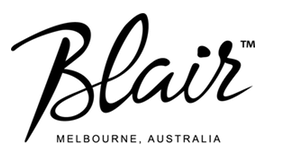Reverb is an echoing effect. It adds space, depth and warmth to a sound and can enrich the harmonics of an instrument. Almost every Piping recording uses Reverb and it helps replicate how a Bagpipe sounds in real-life.
What can I do with Reverb?
By activating Reverb on the Blair Digital Chanter you can create an echo that sounds like you’re playing in either a small room, concert hall, castle or large a valley. Imagine sounding like you’re playing on stage at the Glasgow Concert Hall or Edinburgh Castle?
Turn on Reverb and you can.
Is all Reverb the same?
No. A high quality Reverb is what audio engineers use in recording studios and what’s inside the Digital Chanter. It’s immediately noticeable by the way it compliments the bagpipe sound, on par with the highest quality Reverb used in professional recording studios.
A cheap Reverb will ‘muddy’ the sound, create audio artifacts (noise) won’t add any warmth to a sound.
What settings does the Blair Digital Chanter Reverb have?
By default settings the Reverb is ready to go. However if you’re keen to experiment and create your own ‘space’ here are the available parameters.
• Reverb On/ Off
• Volume 1-30
This sets how much of the original ‘dry’ sound (your Bagpipe) is sent to the Reverb to become ‘wet’. A small subtle amount is often used in recordings to add space/ warmth and the setting allows all the sound to be ‘Wet’. When there is to much Reverb it can sound ‘muddy’.
• Rm Size (Room Size) 1-30
Rm Size adjusts the size of the room you would like to create. The larger the Rm Size the larger the space, be it a Hall or Stadium effect.
• HF Damp (High frequency dampening) 1-30
On certain frequencies and settings a Reverb can produce a high frequency ‘ring’. This occurs when the volume and room size are set high, therefore to compensate a high-frequency dampening filter is used.
• Pre-Dly (Pre-delay) 1-500
Pre-delay is the amount of time between your original ‘dry’ sound and when the Reverb effect can be heard. By adjusting the amount Pre-delay it’s possible to create a delay style effect, similar to shouting across a large valley to hear your own echo!
• St Wdth (Stereo Wdth) 0-10
Stereo width spreads the Reverb sound across both speakers/ headphones. It creates a widening effect and can fill out a sound. When the St Wdth is set to 0 it’s noticeable that the Reverb is placed in the middle of the stereo image, with a spread of ’10’ spaced across both outputs.
• Pan (Left-Right)
Pan allows you to position the Reverb in either the Left or Right speaker (or headphone). This is useful when recording or performing live by sending a ‘Wet’ signal to one output and a ‘Dry’ signal to the other.
PAN can also be used in conjunction with the PAN in the Instrument menu by routing the Chanter to one side (for example Left) and the Drones to the other (for example Right). In this configuration different amounts of Reverb can be individually sent to either the Chanter or Drones.