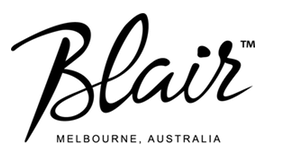Windows Support
If you’re using Windows 7 or 10 and having difficulty installing the Blair Bagpipes App, here are a few things to check.
1. Firstly, make sure you have the latest version of the Blair Bagpipes App.
2. If you receive an error message after running the latest version of the app, following which helps identify the COM port which may updating. This is what your PC uses to transfer the data to the chanter.
Windows 7 needs the STMicroelectronics serial drivers installed first. It shouldn’t be needed for Windows 10, however depending who installs the system may not be included. https://www.st.com/en/development-tools/stsw-stm32102.html
You can check what driver you are using (or whether the chanter is detected) by going to Device Manager.
There are various ways to ope DM.
• Control Panel => Hardware and Sound => Device Manager
• Start Menu => type “Device” into search bar => select “Device Manager”
• Expand the “Ports (COM& LPT)” tree
• Right click on “STMicroelectronics Virtual COM Port (COMnnn) and select “Properties”
In the “Driver” tab you will see what driver is being used for the device.
Mine has:
• Driver Provider = STMicroelectronics
• Driver Date = 25/4/2010
• Driver Version = 1.3.1.0
The key point is that the STMicroelectronics driver detects the device and is the latest version. If the device is not detected and no COM port is allocated, or if the device detected by another driver (e.g. a standard Windows driver) then the BDB app might not communicate/detect the chanter at all.


Sometimes you have to select the driver and click on “Update Driver Software”. I find the “Search automatically” option rarely works or finds anything new and you may have to go through the “Browse my computer option for find the driver”.
Sometimes the easiest approach is to:
• Uninstall” the driver.
• Reboot computer with chanter disconnected.
• Install the STM Virtual COM Port driver software
• Reboot if necessary
• Insert the chanter and place in Updater mode !!
• Wait for windows to install/setup the driver for the chanter (can take a minute or two).
When done it should show up in Device Manager as above.
Now run BDB App and the chanter should update.